Lumi Business Product Update: Release 16
1. Procurement Management
Overview
The procurement system is designed to streamline the entire purchasing lifecycle from creating purchase orders to receiving goods and managing bills. With modules for PO creation, goods receipt (GRN), billing, fast-track restocking, and category management, merchants gain full control over supplier coordination, inventory accuracy, and financial tracking. Each feature works together to simplify operations, reduce errors, and improve decision-making across the supply chain.
Features:
1. Purchase Order (PO) Module
The Purchase Order (PO) Module enables merchants typically inventory managers to initiate and manage supplier orders directly within the system. It serves as the foundation of the supply chain workflow, ensuring accurate communication between merchants, suppliers, and internal systems.
How It Works
Create & Submit POs Merchants can create a PO by selecting a supplier, adding multiple line items (product, quantity, unit, cost price and Selling price), setting the delivery location, and choosing an expected delivery date. POs can be saved as drafts or created.
PO Lifecycle Management Once submitted,on the view page there are actions to Approve PO, Reject PO , Update PO, Send PO and Download PO.
Search & Filter Tools Merchants can search and filter POs by supplier, category, store, fulfillment status, and date range. This makes it easy to locate specific orders and review procurement history.
Internal Collaboration Draft POs can be edited before submission. Merchants can also add internal comments to streamline team communication.
Merchant Benefits
Streamlined Procurement Merchants can create and manage POs quickly, reducing manual work and improving operational efficiency.
Improved Supplier Coordination Suppliers receive clear, structured orders, reducing miscommunication and delays.
Audit-Ready Records Internal comments provide a traceable history of procurement actions for compliance and reporting.
2. Goods Received (GRN) Module
The Goods Received (GRN) Module allows merchants to record and verify items delivered by suppliers against existing purchase orders (POs). It ensures accurate inventory updates and provides a clear audit trail for received goods.
How It Works
Receive Goods Interface Merchants can initiate the receiving process by clicking the “+ Receive Goods” button. This opens a form where they select the relevant PO, input received quantities, and confirm delivery details.
GRN Creation Each goods receipt generates a unique GRN Number linked to the original PO. This record includes supplier name, store location, total amount, and timestamp.
Search & Filter Tools Users can search by GRN number, PO number, or supplier. Filters for store and supplier help narrow down entries for faster review and reconciliation.
View GRN Details In the In Review tab, each GRN entry features a “Review GRN” button that enables merchants to take key actions such as approving and restocking items, rejecting , updating GRN details, or downloading the GRN document.
Once a GRN is approved, it moves to the Approved tab, where merchants can use the “View GRN” button to inspect the full details of the goods received. Additionally, a “Generate Bill” button becomes available to initiate billing based on the approved GRN.
Merchant Benefits
Accurate Inventory Updates Goods received are matched against POs, ensuring that inventory reflects actual deliveries not just expected ones.
Reduced Errors By verifying deliveries at the point of receipt, merchants can catch quantity mismatches or incorrect items before they affect stock levels.
Improved Supplier Accountability Every GRN is tied to a PO, creating a transparent record of what was ordered versus what was delivered.
Audit-Ready Documentation Each GRN includes timestamps, supplier details, and store information, supporting compliance and internal audits.
Operational Clarity The module provides a centralized view of all goods received, helping merchants stay organized and informed across multiple stores and suppliers.
3. Bills Module
The Bills Module allows merchants to generate, track, and manage bills linked to purchase orders (POs). It provides a clear overview of payment statuses, outstanding balances, and supplier billing history all in one place. Before generating a bill, the system allows merchants to compare what was originally requested from the supplier (PO) against what was actually received (Goods Received Note - GRN). This ensures that billing is based only on items delivered, helping merchants avoid overpayment and maintain financial accuracy
How It Works
Bill Creation Merchants can create a bill by selecting a PO and entering billing details. This includes the supplier name, total amount, and payment terms. Bills can be saved as drafts or submitted for review.
Status Management Bills move through a structured workflow: Draft , In Review , Approved ,Rejected
Payment Tracking Each bill displays its payment status either Paid or Unpaid alongside the amount paid and any outstanding balance. This helps merchants monitor financial obligations in real time.
Search & Filter Tools Users can search by bill number, PO number, or supplier. Filters for store and supplier allow merchants to quickly locate specific bills for review or reconciliation.
View & Manage Bills Approved bills include a “View Bill” button to inspect full billing details. Merchants can also track payment history and outstanding amounts directly from the interface.
Merchant Benefits
Financial Clarity Merchants get a clear shot of what’s been paid and what’s still due, helping them manage cash flow more effectively.
Streamlined Reconciliation With linked PO and payment data, finance teams can reconcile bills without manual cross-checking.
Improved Supplier Relationships Timely and accurate billing ensures smoother transactions and builds trust with suppliers.
Audit-Ready Records Each bill includes timestamps, supplier details, and payment history, supporting compliance and financial audits.
4. Fast-Track Procurement Module
The Fast-Track Procurement Module enables merchants to streamline the restocking process by combining purchase order creation, goods receipt, and bill generation into a single, efficient workflow. It’s designed for speed, accuracy, and simplicity especially useful for high-volume or time-sensitive inventory operations.
How It Works
Unified Workflow Merchants can initiate restock actions using the “Add Stock” button. This triggers a fast-track flow that allows them to create a PO, receive goods (GRN), and generate a bill—all in one step.
Restock Types The module supports both Bulk Restock and Single Restock operations, depending on the volume and nature of the inventory being replenished.
Linked Records Each restock entry is automatically linked to a PO number and GRN number, ensuring traceability across procurement and inventory modules.
Search & Filter Tools Users can filter restock entries by invoice ID, supplier, store, and restock type. A date range selector helps narrow down entries for specific time periods.
View Restock Details Each entry includes a “View” button, allowing merchants to inspect the full restock record, including supplier, store, PO, GRN, and restock type.
Merchant Benefits
Speed & Efficiency Combining PO creation, goods receipt, and billing into one flow saves time and reduces repetitive tasks.
Inventory Accuracy Real-time updates ensure that stock levels reflect actual deliveries, minimizing errors and delays.
Improved Supplier Coordination Linked records make it easy to verify what was ordered, received, and billed enhancing transparency with suppliers.
Operational Clarity Merchants can view all restock activity in one place, making it easier to manage inventory across multiple stores.
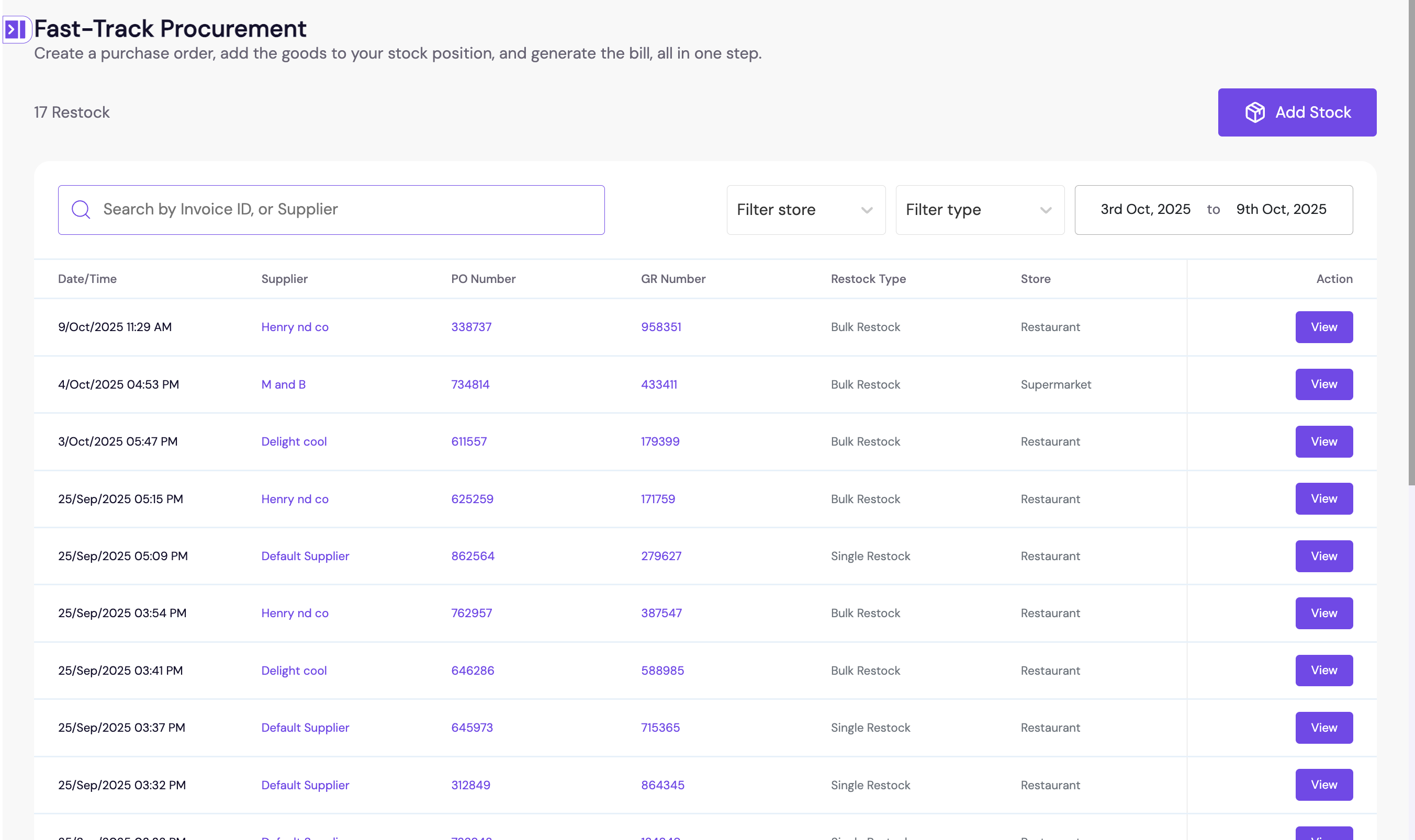
5. Procurement Categories Module
The Procurement Categories Module allows merchants to organize purchase orders by category, making it easier to manage, filter, and analyze procurement activities across different product types or operational needs.
How It Works
Category Creation Merchants can create new procurement categories using the “+ Add Category” button. Each category is assigned a name and timestamp, and becomes available for use when creating purchase orders.
Category Management Existing categories are listed with their creation date and name. Each entry includes an “Update” button, allowing merchants to rename or modify the category as needed.
Search & Filter Tools A search bar labeled “Search by PO category name” helps merchants quickly locate specific categories, especially useful when managing a large catalog of procurement types.
Integration with PO Module Once created, categories can be selected during PO creation, helping merchants classify orders by type—such as pharmaceuticals, electronics, or fast-track items.
Merchant Benefits
Organized Procurement Categories help merchants group similar purchase orders, making it easier to manage and analyze procurement data.
Flexible Management Categories can be updated anytime, allowing merchants to adapt to changing procurement needs or business structures.
2. Write-Off Feature in Debtors Module
Overview
The Write-Off feature allows merchants to remove part or all of a customer’s outstanding debt directly within the Debtors module. This is useful for handling uncollectible debts, customer goodwill adjustments, or accounting reconciliations.By introducing this feature, merchants gain greater control over debt management and reporting, leading to cleaner financial records and improved accuracy in customer account balances.
Merchant Benefits
Improved Debt Management:
Merchants can easily remove uncollectible or waived debts, keeping accounts clean and accurate.Transparent Financial Reporting:
Write-offs are recorded systematically, improving transparency in debt adjustments and audit trails.Time Savings:
Instead of using workarounds or manual edits, merchants can process adjustments directly within the Debtors module.Customer Relationship Management:
Businesses can show goodwill by writing off small balances or unintentional debts while keeping records accurate.Better Decision-Making:
With clear data on total debts, repayments, and write-offs, merchants can analyze trends in credit performance and customer reliability.
Why It Matters
Debt management is crucial for businesses that extend credit to customers. Without an efficient way to handle unrecoverable debts, financial records can become misleading, affecting profitability analysis and decision-making.
The Write-Off feature ensures:
Financial data remains accurate.
Teams maintain control and accountability over credit adjustments.
Businesses project a professional and transparent image to stakeholders.
3. Sub-Category Feature in Product Management
The Sub-Category feature introduces the ability to create, assign, and manage sub-categories under existing product categories — giving merchants more control over product organization and data analysis.
How It Works
1. Create Sub-Categories
Users can now create sub-categories under any existing main product category.
Each sub-category is linked to a parent category, maintaining a clear hierarchy.
Sub-categories can be created from the Category Management page.
2. Use Sub-Categories During Product Creation & Editing
When creating or editing a product, users can select a Sub-Category after choosing a Main Category.
The system automatically filters sub-categories based on the chosen main category.
Products can be reassigned to a different sub-category anytime from the edit page.
3. View Products by Sub-Category in Sell Mode
In Sell Mode, users can:
View all sub-categories under a selected main category.
See all products grouped under each sub-category.
This helps cashiers or sales staff quickly locate products during transactions.
4. Sub-Categories in Filtering
Sub-categories appear as filters in the Product List page.:
Merchant Benefits
Better Product Organization:
Allows merchants to structure products more precisely (e.g., Beverages → Soft Drinks → Cola).Enhanced Reporting:
Enables deeper insights into inventory and sales performance by product group.Easier Product Search:
Staff can quickly find products within sub-categories, improving checkout speed and user experience.Scalability:
Makes the inventory system more adaptable as merchants expand their product lines.
Why It Matters
Organizing products only under main categories limits visibility and control especially for merchants with large or diverse inventories.
The Sub-Category feature brings structure and flexibility, helping businesses:
Improve inventory management efficiency,
Maintain cleaner and more scalable product data across the system.
4. Business Policies on Storefront
The Business Policies feature allows merchants to attach or display key policy details such as return policy, delivery terms, or warranty information directly on their storefront interface.These policies help ensure transparency, set customer expectations, and protect both merchants and buyers during transactions.
How It Works
1. Add or Edit Business Policies
Navigate to Storefront Settings then to Policies.
Use the rich-text editor to create or update your business policies.
You can include sections such as:
Return or Refund Policy
Delivery & Shipping Terms
Warranty Information
Payment & Cancellation Rules
2. Display Policies on Storefront
Once saved, policies automatically appear to customers:
As a clickable link (“Policies”) during checkout.
When selected, the Policies modal opens, displaying the policy text clearly.
Customers can scroll and review the full policy before confirming payment.
3. Customer Agreement
Before completing a purchase, customers must check a box confirming they have read and agreed to the store’s policies.
The “Proceed to Payment” button remains inactive until this box is checked.
This ensures every customer explicitly acknowledges your terms before payment.
Merchant Benefits
Transparency & Trust:
Clearly stated policies help manage customer expectations and reduce disputes.Legal & Compliance Protection:
Ensures customers agree to your store’s rules before completing a transaction — protecting your business legally.Professional Image:
Adds credibility and shows customers your store operates with professionalism and clear terms.Fewer Refund Conflicts:
Customers are less likely to dispute charges when policies are visible and agreed to upfront.Customizable Content:
The built-in rich-text editor lets merchants format and structure their policies to match their brand voice.
Why It Matters
Business policies are a key part of building customer confidence and reducing transaction friction.
By integrating them directly into the checkout process, merchants ensure:
Every buyer is aware of store terms.
Policy visibility is seamless and consistent.
This leads to smoother sales, fewer misunderstandings, and stronger buyer trust over time.
Related Articles
Lumi Business Product Update: Release 11
We’re excited to share the latest updates and improvements to Lumi Business. This release focuses on enhancing visibility, improving transaction tracking, and streamlining your workflow across key modules . These changes are designed to help you ...Lumi Business Product Update: Release 17
1. Activity Logs Overview The Activity Logs page provides visibility into all actions taken across business account. It helps business owners monitor staff activities, track operational changes, and maintain accountability within the system. To ...Lumi Business Product Update: Release 9
We're excited to announce the latest updates to Lumi Business, packed with new features and enhancements designed to improve the customer experience and streamline business operations. 1. Store Wallet The Store Wallet feature allows merchants to take ...Lumi Business Product Update: Release 14
1. Edit Payment Method After Checkout Description: This feature enables merchants to edit the payment method on a sales transaction after checkout, specifically for Cash, Card, and Transfer payments, with strict security and process controls. ...Lumi Business Product Update: Release 15
1. Automated “Rebates” Accounting For users with both the Accounting and Rebate features enabled, the system now automatically creates a dedicated accounting account named “Rebates.” This account is designed to help businesses track and manage rebate ...